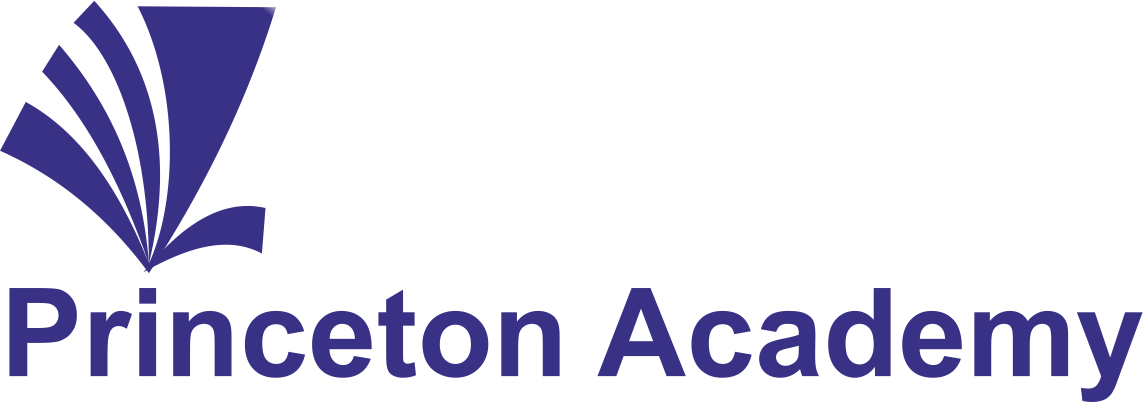Before you file your revised ITR, ensure that you have with you the date of filling of your original ITR along with the associated acknowledgement number. Step 1: Login to the official e-filing website of the I-T department by visiting the link?https://incometaxindiaefiling.gov.in. Step 2: In the dashboard, choose the relevant form and assessment year for which you are filing your revised ITR. Step 3: Open the original excel file which has your original ITR and choose the option of revised return and select Section 139(5) from the drop down menu. Step 4: You will be asked to submit the ITR acknowledgement number along with the previous date of filing of the original ITR in the revised form. Step 5: Make the necessary changes and prepare your fresh ITR with the desired corrections and revisions. Step 6: Once done click on compute tax and generate the XML file and upload the same. Step 7: Download the revised ITR-V and verify your revised ITR by sending either a physical copy of the revised ITR to CPC Bangalore or opt or e-verification using Aadhar or OTP.[/vc_column_text][/vc_column][/vc_row]