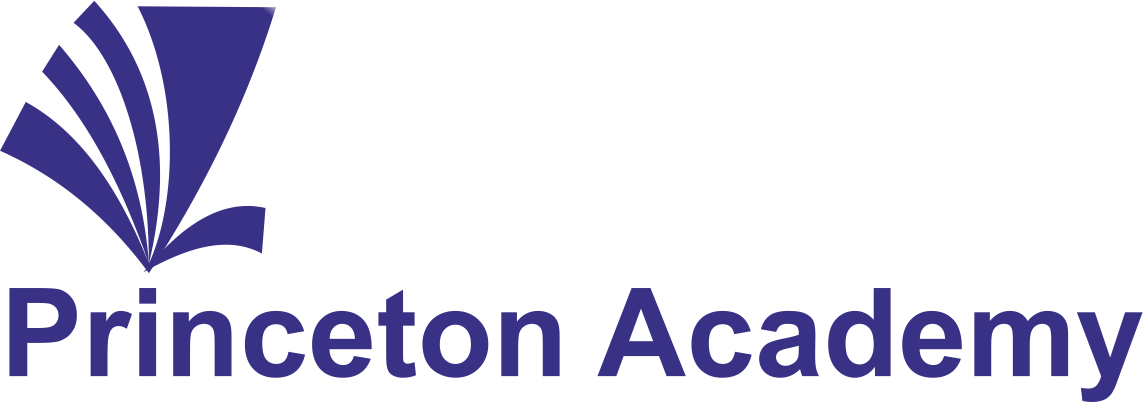panel_start Introduction panel_end

Google Sheets is a robust, cloud-based application that empowers you to create sophisticated spreadsheets. Whether you are working at your deskâ€â€or from your smartphone or tablet on-the-goâ€â€Google Sheets helps you organize, analyze, and share your most important data.
In this course for Sheets users, you’ll learn how to make your own supercharged spreadsheets. First, you’ll learn how to input and format your data. Next, you’ll learn how formulas, functions and a few exclusive Google Sheets features can accelerate your data analysis.
Finally, you’ll get tips for sharing your spreadsheets and collaborating on them with your team.
panel_start Course Content panel_end
1. Access stored Drive files offline
2. Work with Microsoft Office files
3. Use shortcuts to create new files
4. Add checkboxes to spreadsheets
5. Add flowcharts and diagrams to files
6. Summarize your data with charts
7. Insert and edit charts in presentations
8. Present during a video meeting
9. Import data from another spreadsheet
10. Link to data in a spreadsheet
11. Move Analytics data to a spreadsheet
12. Share content with multiple people
13. Email collaborators
14. Filter data in a spreadsheet
15. Protect content in a spreadsheet
16. See data changes with conditional formatting
17. Use currencies in your spreadsheet
18. Add financial data to a spreadsheet
19. Search for data in a sheet with QUERY
20. Create and edit pivot tables
21. Automate tasks with macros
22. Split data into columns
23. Publish files as web pages
24. Do more with add-ons and scripts
25. Get notified about spreadsheet changes
26. Mark a shared file as final
27. Restrict sharing options on Drive files
28. Set an expiration date for file access
29. Transfer ownership of a file
panel_start Time & Duration panel_end
Timings: 2:30 pm to 5:30 pm
Duration: 2 sessions of 3 hours each
panel_start How to Register panel_end
- Fees: Rs. 3,500/– +18 % GST Per Participant
- Please write to register@princetonacademy.co.in / Call -9769579090
- Kindly register in advance: Mention the name of participant, company, contact details.
- Cheque favoring Princeton Academy Mumbai II Pvt. Ltd. payable at Mumbai.