Creating Impactful PPTs for Internal Meetings & Clients
Course Content
Layouts and Design
- Adapting and Creating company layouts for consistent content formatting.
- Mastering Slide Layouts: Custom layouts and utilize built-in options for optimal information flow.
- Slide Master & Standardization: Maintain consistency and streamline layout adjustments across your entire presentation.
- Company Template Savvy: Techniques to seamlessly integrate your content and design into pre-defined company templates. Say goodbye to copy-paste woes!
Complex Data into Engaging Visuals & Data Storytelling
- Effectively present complex data in simplified formats
- The Power of Visual Storytelling: Make dry data come alive with visuals.
- Advanced Excel Data Objects: Excel objects like charts, pivot tables, and more into your presentations.
- Data Storytelling: Compelling narratives around complex data, guiding your audience through insights and takeaways.
- Working with Charts & Graphs

Image Manipulation and Effects
- Background Removal: Remove unwanted backgrounds from images for a clean and professional appearance.
- Artistic Effects for Impact: Add a unique touch and enhance your visuals.
- Advanced Animations
Advanced Motion Paths
- Zooming in on Key Points: Zoom effect to effectively highlight specific content within your presentation, be it organizational charts, images, or text.
- Dynamic Animations with Morph and Motion Paths: Combine Morph transition and custom motion paths to create intricate and dynamic animations that seamlessly transform objects across slides.

Shapes and SmartArt Graphics
- Editable Infographics: Customize infographics that effectively communicate complex data in a visually appealing way.
- SmartArt: Beyond the Basics: Creative potential of SmartArt beyond pre-designed templates. Explore creative ways to utilize these powerful tools.
- Creating 3D Diagrams: Take your presentations to the next level by crafting impactful 3D diagrams with SmartArt.
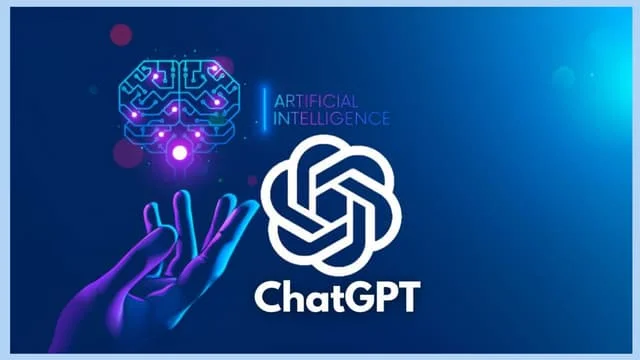
Leveraging AI for Enhanced Presentations
- Exploring ChatGPT & AI Tools: AI tools like ChatGPT use for designing professional presentations, from brainstorming content to generating creative ideas.
Other similar programs
Microsoft Power Automate

Benefits of Power Automate:
- Increased productivity: Power Automate allows you to automate repetitive tasks, freeing up time for more strategic and value-added activities.
Data Storytelling using PowerPoint

Your data
is only as powerful as your visual presentation of it!
This workshop covers best practices of data visualization techniques, the art of storytelling, as well as hands-on approaches to using PowerPoint & Excel to present your data.
https://princetonacademy.in/training-course/data-storytelling-using-powerpoint/: Advanced PowerPoint PresentationsChat GPT in Excel, Word, PowerPoint, and VBA Macros Automation

– Content Generation with ChatGPT
– ChatGPT & Prompting
– ChatGPT – Applications in Business
https://princetonacademy.in/training-course/advanced-chat-gpt/: Advanced PowerPoint PresentationsCOURSE SCHEDULE & FEES
DOWNLOAD COURSE CONTENTS
Please click the button below to download the course content. You'll need to provide your contact information to receive the document.
REQUEST MORE INFORMATION
Please fill out the form below to request more information about this course.
Error: Contact form not found.
