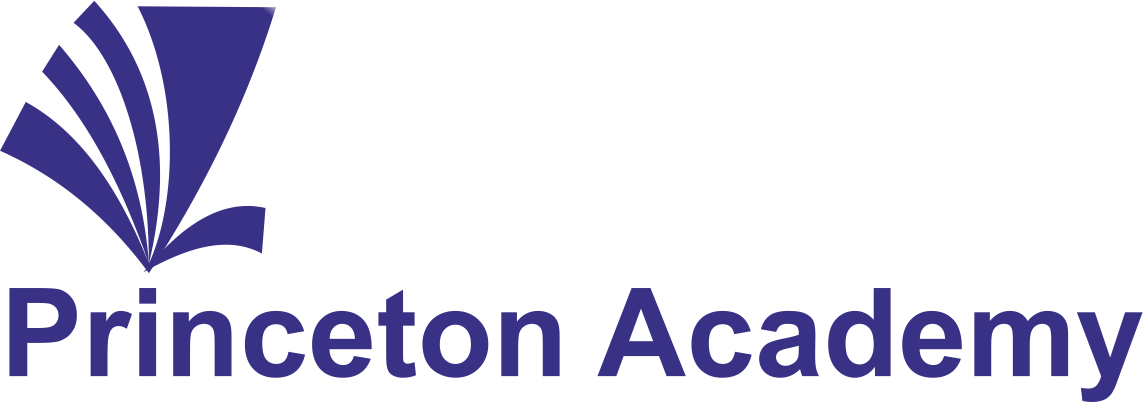panel_start Introduction panel_end
One of the most popular data visualization products
Tableau is one among the top Business Intelligence and Data Visualization tools available today. Most of the Fortune Global 500 companies are using it.
Tableau is user-friendly that helps you to viably break down your huge data and solve all your business-related complex problems to create rich visualizations and dashboards in a fraction of seconds.
It connects easily to Excel etc. to pull data and have user-friendly functionality, like drag-and-drop features or drop down menus, so one can explore data freely and spot trends.
Excel should be supplemented with Tableau, if you need to pull data from numerous sources or if working in Excel worksheets has become too slow and cumbersome, eating up precious company time.
panel_start Benefits panel_end
YOU’LL LEARN HOW TO:
- Build advanced chart types and visualizations.
- Build complex calculations to manipulate your data.
- Use statistical techniques to analyze your data.
- Use parameters and input controls to give users control over certain values.
- Implement geographic mapping techniques.
- Prep your data for analysis.
- Combine data sources using joins and relationships.
- Make your visualizations perform as well as possible using the Data Engine, extracts, efficient connection methods, and data connection best practices.
- Build better dashboards using techniques for guided analytics, interactive dashboard design, and visual best practices.
- Implement efficiency tips and tricks.
- What data Tableau Desktop works well with, and how to shape data appropriately to get maximum flexibility from Tableau Desktop.
- Understand Tableau Prep Builder’s role in the Analytic Cycle.
- Use the terminology specific to Tableau Prep Builder.
- Data sampling in Prep.
- Create and understand flows
panel_start Course Outline panel_end
Tableau – An Introduction:
- Tableau Products
- Tableau Architecture
- Tableau File types
- Tableau Data types
- My First Bar chart
- Formatting
- Extract vs Live
- Database Filters
- Database Filters
Aggregation and Granularity
- A relation between Granularity and Aggregation
- Line chart vs Area Chart
- Normal Filters
Acti on Filters and Acti on Highlights
- Scatter Plots
- Trend Lines – An explanation
- Acti on Filters
- Acti on Highlights
- Difference between Acti on Filters and Acti on highlights
Tableau – Bins and Parameters:
Customer Segmentation Dashboard:
- Map chart
- Histogram and Bins
- How to create dynamic Bins
- How to create variable size bins
- Tree map
- Donut chart
- Box and Whisker Plots
- Tableau Dashboards
- Tableau Story
- Difference between Tableau Dashboards and Tableau Story
Tableau – Sets and Parameters:
Find top 10 gems
- Understanding Sets
- Static Sets
- Dynamic Sets (Parameters)
- Combined Sets
- Dynamically change sheet label
- Groups an idea
- Reference lines
- Dynamically move reference lines
Tableau – Table Calculations:
- Explaining
various Table calculations
- Running total
- Moving Avg
- First
- Last
- %total etc
- Difference between Table calculations and Calculated fields
Dashboarding Techniques
- Sheet as filters
- Hiding the views
- Changing the chart type dynamically
- Changing the measure dynamically
Princeton Academy Resources https://princetonacademy.in/resources/
Download the software https://www.tableau.com/