Introduction
Chat GPT can assist with EXCEL in several ways. It can be used to generate Formulas, create Charts, and even write macros.
Additionally it can help with Data Analysis by providing insights, and suggesting charts and pivot table based on the data provided. It can also be used to automate repetitive tasks by creating scrips in EXCEL VBA.
This workshop walks you through specific cases of using the power of ChatGPT to help with everything from simple operations to complex data analytics tasks in Excel.
Course Objective
Enhanced Excel skills and proficiency in advanced techniques.
- Understanding and utilizing Excel’s powerful features for data analysis and visualization.
- Knowledge of automation techniques with macros to increase efficiency.
- Insight into the capabilities of ChatGPT and its integration with Excel.
- Practical applications of ChatGPT in various Excel scenarios.
Understanding and utilizing Excel’s powerful features for data analysis and visualization.
- Get specific with Analyze Data
- Understand your data through natural language queries
- Data without having to write complicated formulas
- High-level visual summaries
- Create tables, charts or PivotTables just with texts
Knowledge of automation techniques with macros to increase efficiency.
- Create small macros to automate routine task
Insight into the capabilities of ChatGPT and its integration with Excel.
- Preprocess and Clean Text Data
- Prepare Text Data for CHAT GPT:
- Extract and Analyze Responses
Practical applications of ChatGPT in various Excel scenarios
Other Similar programs
-

Microsoft CoPilot & AI in Excel, Word, PowerPoint & Outlook
Learn how to automate your workflow, write better, analyze faster, and create smarter — all within Excel, Word, PowerPoint, and Outlook.
-

Power Query & Power Pivot – 2 Days Program
This program equips participants with the skills to transform, clean, and connect data using Power Query, and to build powerful data models and perform advanced analysis with Power Pivot. It’s designed to help professionals turn raw data into meaningful insights efficiently within Excel.
-

Advanced PowerPoint Presentation
💡 Transform your slides with pro-level design, smart visuals, and AI tools. Join our PowerPoint mastery workshop!
-

Presentations using Canva, Powerpoint, and AI
Craft stunning presentations! Master Canva, PowerPoint, and AI tools to design impactful, data-driven visuals that captivate and persuade. Enroll now!
-

Standard Operating Procedure (SOP) Writing
Streamline operations! Master writing effective SOPs to ensure consistency, efficiency, and compliance. Transform workflows—enroll in our training today!
-
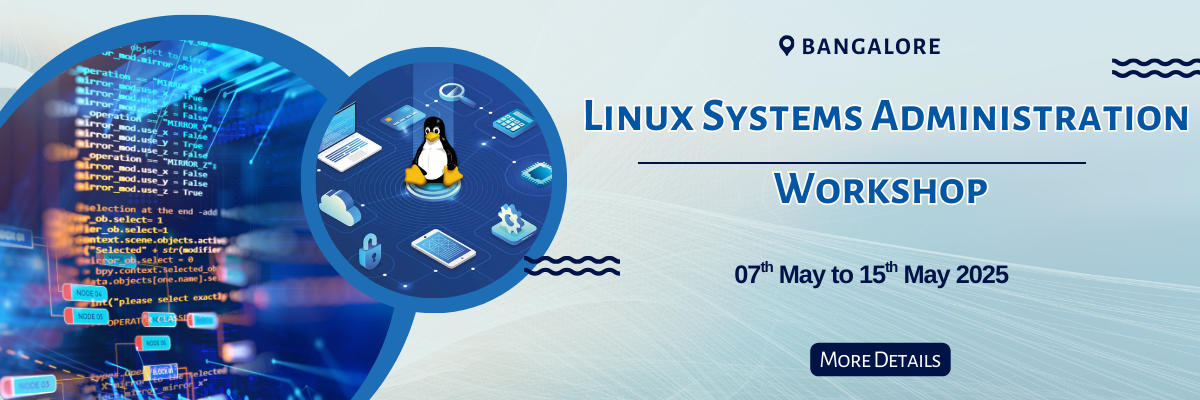
Linux System Administration
Linux System Administration Architecture, Monitoring, Security & Performance Tuning In today’s digital age, where enterprises are rapidly shifting towards robust, secure, and scalable infrastructure, Linux stands out as the backbone …
COURSE SCHEDULE & FEES
DOWNLOAD COURSE CONTENTS
Please click the button below to download the course content. You'll need to provide your contact information to receive the document.
INCOMPANY/GROUP TRAINING REQUEST
Why Choose Our Incompany Program?
- 🎯 Tailored content specific to your business goals
- 👥 Train entire teams together, saving time and cost
- 📍 Delivered at your location or virtually
- 📅 Flexible scheduling to suit your timelines
- 📈 Increase retention and application of skills
