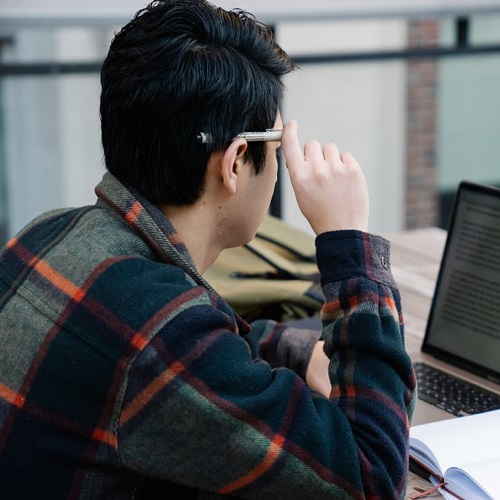Dashboards and Business Reports Using Excel
Dashboard not only provide in-depth statistics, but also allow businesses to improve KPIs and ROI through custom features, necessary insights and analytics, team productivity, and assist in achieving business goals. It is important to not just report data but provide deep insights to decision-makers, through data that they will find the most useful with the help of visuals, words, and numbers.
Attending this course will help you reach advanced levels in Excel which you will need to produce important Business Reports. You will take away practical tools that are guaranteed to add value to your daily and periodic tasks.
By the end of the course, participants will be able to:
- Perform advanced and dynamic data validations and master level formatting techniques
- Design outstanding visualization charts, dashboards, scorecards, and flash reports
- Develop master level report solutions using advanced form controls and buttons
- Record, write and edit powerful macros that will perform routine tasks in no time
Learning how to effectively convey information to an audience without leaving any holes will help you in all facets of your life, including your relationships, extracurricular activities, and, most importantly, your career.
Program Outline
- 04 Sessions
- 08 Hours