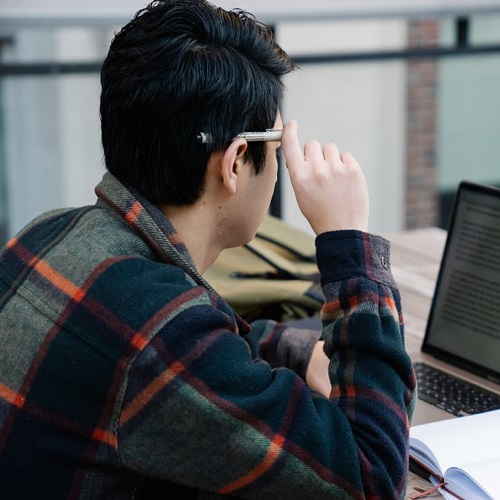Data Analysis using Excel Training in Dubai
Today’s largest and most successful organizations use data to their advantage when making high-impact business decisions.
Data analysis is, at its heart, an attempt to find a pattern within, or correlation between, different data points. It’s from these patterns and correlations that insights and conclusions can be drawn.
This workshop will help you to better understand how you can incorporate data analytics into most decision-making processes.
What you will learn:
- Learn how to apply data to forecasting, business intelligence, various departments and core strategic goals.
- Understand core concepts related to data for decision making such as categories of data, standards, sources, collection, management, and applications.
- Identify opportunities to leverage data for your organization and identify the most valuable data types and data sets.
- Communicate effectively with senior management and technical staff to apply data-driven strategies within a department.
Businesses rely heavily on data analytics today since it helps them to make better decisions by understanding trends and patterns in data. The Data Analytics Course is important because it provides students with the skills they need to succeed in the field. n today's increasingly data-driven economy, organisations are looking for employees who have the skills and knowledge to effectively analyse complex data sets.
Program Outline
- 04 Sessions
- 08 Hours
Data scenarios summary forecast using what-if analysis