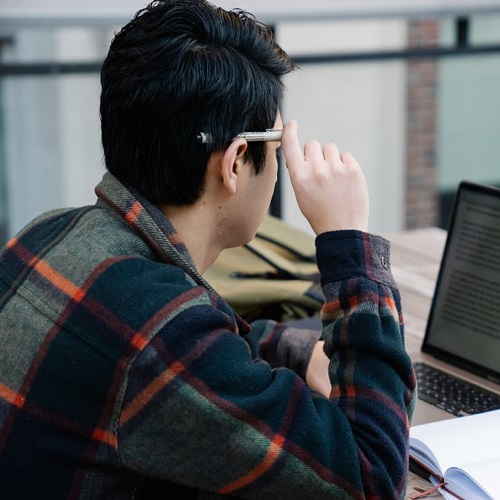Microsoft PowerPoint Presentation Training Course in Dubai
Improve the quality of presentations in your organization – and gain the results you need !
How to design and create clear and compelling slides. This training covers layout and design, visualization, graphs & charts, image manipulation, interactivity, templates & masters, multimedia, and animation. We’ll share some advanced tips to help you save time with PowerPoint, and best practices to ensure consistency and compatibility of slides across your organization.
Program Outline
- 04 Sessions
- 08 Hours
Important shortcuts for various Powerpoint Presentation creation.
Quick tips for professional slides for various Powerpoint Presentation creation.
Using ruler and grid effectively for various Powerpoint Presentation creation.